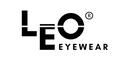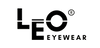For most people, computer eye strain — eye discomfort, headache and vision problems from viewing digital screens for extended periods is a fact of life. Other symptoms of too much time spent staring at digital screens include eye twitching and red eyes.
The amount of time you spend staring at a computer screen can affect your eyes and worsen dry eye symptoms. But work obligations may often prohibit you from limiting the time you need to spend in front of a computer. Activities that demand intense concentration can result in eyestrain and dryness.
Blinking is important because it helps spread hydrating substances like tears and mucus across your eyes. If you’re blinking less, the tears on your eyes have more time to evaporate, resulting in red and dry eyes.
Signs that you may have digital eyestrain include:
- blurry vision
- dry eyes
- eyestrain
- headaches
- neck and shoulder pain
Here are some steps to counter the strain in your eyes.
1. Adjust your glasses
If you wear glasses, talk to your eye doctor about antireflective coatings or special lenses. These can help to minimize glare on your computer screen and keep your eyes feeling comfortable. Also, make sure you have the correct prescription glasses. Otherwise, your eyes will strain to see the screen.
2. Eye drops
Eye drops can ensure your eyes stay lubricated while using a computer. You can purchase over-the-counter (OTC) artificial tears that you can use when your eyes feel dry.
If OTC eye drops and adjustments to your environment don’t seem to help, talk to your eye doctor. They may recommend prescription eye drops for chronic dry eye.
3. Take frequent breaks
To reduce your risk of headaches and neck, back and shoulder pain associated with computer use, get up and away from your screen at least every 30 minutes. Move about and stretch your arms, legs, back, neck and shoulders to reduce tension and muscle fatigue.
Just a few minutes of this activity every 30 minutes can improve your posture and make you feel less fatigued.
4. Computer settings
Use a glare filter over your computer to reduce any unwanted light that can make it difficult to see. Also note that flatter screens tend to have less glare.
Adjust your computer’s refresh rate to between 70 and 85 Hz. Most computer screens will refresh at a rate of 60 Hz. However, this speed can cause a flickering or rolling of the screen.
Adjust the brightness of your computer monitor as well. If a website with a white background is so bright that it looks like a light source, it’s too bright. But if the monitor appears gray or dull, this is a sign that your monitor should be brighter.
5. Exercise your eyes
While you can make some changes to your computer workstation and monitor, there are other things you can do to ensure you’re protecting your eyes as best you can while working.
Look away from your computer screen at least every 20 minutes for 20 seconds. Focusing on an item that is about 20 feet away from you can help to reduce strain and fatigue on the eye muscles. This practice is known as the 20-20-20 rule.
You can also adjust your eyes’ focusing ability and “relax” your eyes by looking at a faraway object for 10 to 15 seconds. Then, look at an object that is closer to you.
6. Supplements
Some supplements may help improve your dry eye and eyestrain symptoms. For example, omega-3 fatty acids and bilberry extract may help with dry eye, but research is limited.
Always talk to your optometrist or ophthalmologist before taking any supplements.
7. Blink more often
Blink frequently (and fully) to remoisten the surface of your eyes and avoid dry eye symptoms.
Studies show that people blink only about one-third as often as they normally do when viewing the screens on their computers and other digital devices. This leads to dry eyes, fluctuating vision, and eye discomfort.
To reduce your risk of dry eyes during computer use, train yourself to blink after reading every two or three paragraphs on your screen. Also, keep a bottle of artificial tears handy and use it frequently if your eyes start feeling dry.
8. Use proper lighting
Digital eye strain can be caused by excessively bright light either from outdoor sunlight coming in through a window or from harsh interior lighting.
Reduce exterior light by closing window shades or blinds. Reduce interior lighting by using fewer light bulbs lower intensity bulbs and tubes. If possible, position your computer so windows are to your side, instead of being in front of or behind your screen.
9. Stay hydrated
Dehydration can make chronic dry eye symptoms worse. And if you’re staring at a computer screen for an extended period of time on top of that, not drinking enough water can make your eyes feel even worse.
Stay hydrated by drinking at least eight glasses of water throughout each day.